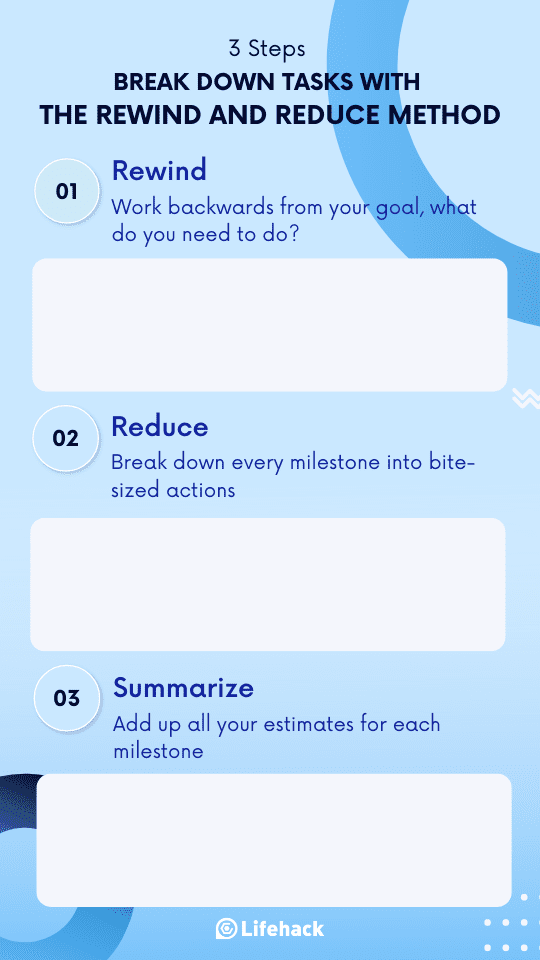For a moment, think about how many errands you juggle around in a day. From the moment you wake up till you lay your head on the pillow at night, you deal with a multitude of things, from helping kids with their homework to doing your office work at home, and from taking, and responding to emails while talking to your colleagues on the phone, etc. You are likely multitasking 24/7.
If you resonate with what was mentioned in the previous paragraph, you will be interested in the advice offered in this article.
This article aims at helping you master the art of multitasking by breaking things down so you can come to a useable solution. Buckle your belts to get answers to your queries and make your life simpler and enjoyable.
What is Multitasking?
In a human context, multitasking refers to performing numerous activities simultaneously, such as editing a document or replying to emails while participating in a teleconference.
We become less efficient and more prone to making mistakes when our brain continually switches gears to bounce back and forth. According to psychologists who study what happens to cognition, when people try to accomplish more than one activity simultaneously, the mind and brain are not meant for heavy-duty multitasking.[1]
Psychologists compare the task to choreography or air traffic control, stressing that mental strain can lead to disaster in these and other activities.
Is Multitasking Possible?
The real question one should ask is whether it is possible to multitask.
It really narrows down to what people perceive and what it really is. People think that they are capable of doing many things at once. However, the fact remains that they are merely switching from one job to the other.
When Is Multitasking Not Possible?
Multitasking skills are founded on a myth, according to cognitive neuroscientists and psychologists all across the world.
Several types of research have been done to see how multitasking affects our brain. A study conducted to see if multitasking while driving was good or bad, concluded that performance is primarily reduced when there is a resource conflict.[2]
Another study was done on the performance of older adults vs. young ones when multitasking during the driving, and it concluded that the performance of older persons suffered more than that of young ones and that capability to multitask depleted with age.[3]
When Is Multitasking Possible?
As per studies, the only time you can multitask is when you’re doing two things and one of them doesn’t require your attention or mental energy, for example jogging while listening to music.
As per research,[4] somewhat distracting activities such as listening to the radio can help improve the driving performance by providing a less distracting option. It concludes that you can multitask only when one of the two things doesn’t require your attention or mental energy. Just as in driving you don’t have to put in the additional effort or use mental energy to listen to music and so multitasking (driving and listening to music) is possible.
Is Multitasking a Good Thing?
The clear answer is NO when you are trying to do a lot simultaneously, and these things require your mental energy.
Multitasking negatively impacts our productivity across the board. It is a bad habit that has long-term, harmful effects on your health, well-being, and productivity:
Multitasking Can Harm on Health
Multitasking has a bad effect on health as it leads to depression and social anxiety. The brain’s grey matter, particularly in regions connected to cognitive control and the regulation of motivation and emotion, was shown to have decreased in frequent media multitaskers.
These people are more likely to face mental health issues such as depression. [5]
Also, persistent media multitaskers have poorer working and long-term memory, so their ability to retain information also curtails over a period. [6]
Multitasking Takes a Toll on Your Relationships
Besides facing issues such as depression and anxiety, people who constantly multitask also jeopardize their relationships.
Sometimes the tendency to multitask takes a toll on the relationship and the partner feels neglected. Imagine discussing something with your partner while he or she is constantly engaged on the mobile phone checking social media or email. How would that make you feel?
This so-called, technoference or interference of technology causes reduced relationship satisfaction. [7]
Multitasking Makes You Unproductive
Researchers investigated if multitasking increases our productivity and effectiveness. The findings showed that multitasking made individuals less effective and productive, which is the exact reverse of what most multitaskers believe.[8]
There is a cognitive cost every time we go from one task to another, which reduces our productivity.
Multi-tasking implies you are constantly shifting your attention between multiple tasks. This may seem like the ultimate level of focus, but multitasking is no different from being distracted – worse, it’s self-imposed.
We’d like to believe that juggling numerous activities at once is achievable, but it comes at the cost of lowering the quality and amount of attention paid to each task. As a result, you’re less productive than someone who concentrates on one task at a time.
Multitasking Affects Your Performance
Studies show that performance almost always suffers. We become less efficient and more prone to make mistakes when our brain continually switches gears to bounce between tasks – especially when those tasks are complicated and require our active attention. [9]
This may not be as obvious or impactful when we’re doing easy and ordinary things like walking while listening to music or folding laundry while watching TV. When the stakes are higher, and the activities are more difficult, however, attempting to multitask can have a detrimental influence on our life – and even be dangerous.
Our attention is divided when we do so-called multitasking. It makes it more difficult for us to focus entirely on one item.
We lose time and energy when we switch tasks. A study found that when switching between different tasks, the amount of time wasted depends on various factors, and it could range from seconds to hours.
According to psychologist Gerald Weinberg:
Focusing on one task at a time = 100% of your productive time available.
Task switching between two tasks at a time = 40% of your productive time for each and 20% lost to context switching.
Task switching between three tasks at a time = 20% of your productive time for each and 40% lost to context switching.
This behavior decreases your focus over time and makes your mind more receptive to distractions.
How to Stop Multitasking If You’re Not Getting Things Done
If you find multitasking is dragging your productivity, try to change your habit with these steps:
1. Consciously Change Gear
Instead of attempting to complete two activities simultaneously, consider creating a system to remind you to switch your focus. Jerry Linenger, an American astronaut aboard the Mir space station, found this method effective:
As an astronaut, he had a lot on his plate every day. On a few watches, he set alarms for himself. He knew it was time to switch chores when a specific watch beeped. This allowed him to focus completely on what he was doing at any given time.
This method works because the alert reminds us of what will happen.
2. Manage Multiple Tasks Without Multitasking
Raj Dash of Performancing.com has devised a clever method for juggling many projects without multitasking. Before moving on to other tasks, he recommends spending 15 minutes getting to know a new project. Later, come back to the project and spend around thirty minutes researching and brainstorming.
Allow a few days to pass before completing the project at hand. While working on other projects, your brain was still solving problems in the background.
This strategy works because it allows us to work on multiple projects simultaneously without having to fight for your attention.
3. Set Aside Distractions
The open tabs on your computer, your smartphone, and your mailbox are all open invites to be distracted. Set aside time each day to turn off your notifications, dismiss your inbox, and delete unwanted tabs from your desktop.
If you want to concentrate, you can’t allow anything else to intrude on your mental space.
Emails are particularly intrusive because they frequently convey an unnecessarily high feeling of urgency. Some workplace cultures place a premium on timely reactions to these communications, but we can’t approach every scenario as if it were an emergency.
Set aside time during the day to check and respond to emails to avoid compulsive checking.
4. Learn to Say No
When you hear the phrase “learn to say no,” don’t take it to mean that you should be unpleasant to everyone. What it means is that you should hold off on saying yes.
The majority of issues arise when we say “yes” right away. Then we have to expend a great deal of effort figuring out how to get out of our commitment.
Saying “let me think about it” or “can I let you know later” offers time to consider the offer and allows you to return to your previous activity faster.
5. Make Technology Your Ally
Scientists are discovering the negative impacts of persistent serial tasking on our brains. Some businesses are working on programs to help people resist the urge to multitask.
Forest, for example, turns remaining focused into a game. RescueTime and other extensions let you keep track of your online activities, so you may be more conscious of how you spend your time.
What You Can Do Now
Download Forest or install the extension RescueTime to help you track your online habits to be more aware of how you spend your time.
The Only Multitasking Skills to Master
If you have a lot to handle and believe that multitasking is inevitable, these are the only multitasking skills to master for productivity:
1. Know Your Goal – Daily, Weekly, Monthly
Make sure your objectives are attainable. When you sit down to work on something, you should set a few goals for yourself and strive toward them. Make sure to break your goals daily, weekly, monthly, and yearly. It would help you stay focused and get more work done without getting trapped in multitasking erratically.
Your goals can help you decide what’s important and what’s not. We often get trapped in doing things that are unimportant to our goals. Breaking your goals into daily or weekly segments, you get to stay focused so you can eliminate tasks that are not important.
Your entire energy and time would be dedicated to things that really matter – things that would help you achieve your final goals.
2. Prioritize Your Tasks Based on Your Goals
This is the key to effective multitasking, which is prioritizing critical tasks based on your ability to do them. If all you’re doing is listing down what must be done, creating a to-do list is simple.
However, knowing what has to be done and when and why one work should be completed before the other is equally vital. Not only will this boost your productivity, but it will also help you to multitask more successfully.
Learn more about effective prioritization here.
3. Outsource or Delegate to Allow Parallel Progression
People who multitask always tend to take most of the matters into their hands which results in a linear progression. It is a slow process. You can only do one thing at a time with full concentration.
Alternatively, parallel progression can be achieved when you outsource or delegate work. Parallel progression is when you assign a significant, time-consuming assignment that can be completed simultaneously with your other projects.
Simply doing a lot on your own doesn’t guarantee you’re being productive, as the author of The One Thing puts it:
“Activity is often unrelated to productivity, and busyness rarely takes care of business.”
Multitasking would hurt the efficiency of your work and could end in a negative outcome for your company. This is why it’s always smart to outsource your tasks in a smart way. Learn how to delegate effectively here.
4. Batching and Listing Management
Another important skills that you must try to master is listing and batching. You can list all your tasks and then try to find the ones that are similar in nature. Batching refers to clubbing similar tasks together and doing them at one go. It would help you save time and energy since you don’t have to switch mind-gears between tasks of varied nature.
At Lifehack, we use project management software Basecamp to keep track of all our tasks in Projects and To-Do Lists, where different tasks are batched and listed based on their goals. This allows different team members to keep track of different tasks effectively, while not being distracted from what they should focus on at the moment.
Also, having a singular platform to manage all my business tasks alongside deadlines, revisions and priorities allows our team to get a sense of direction.
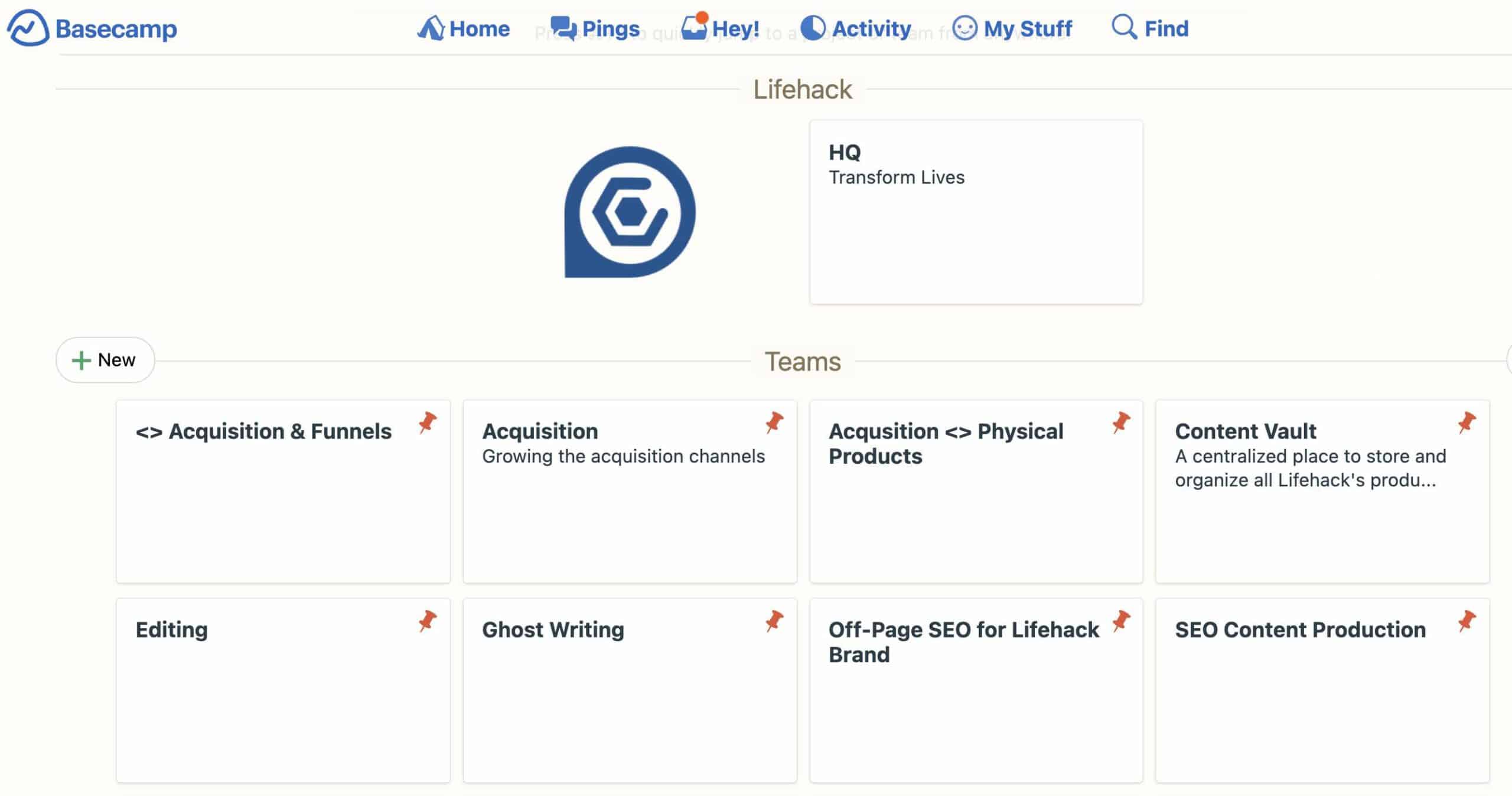
What You Can Do Now
Look at your list of tasks now and think about which ones can be outsourced or delegated, and which can only be done by you.
Bottom Line
Multitasking is a myth as we are not super-humans capable of doing multiple things simultaneously. Constantly switching between tasks isn’t the way to go if you want to be productive.
However, you do can have multiple goals achieved by using the strategies I mentioned in this article, without having to get distracted by multitasking.
Featured photo credit: NordWood Themes via unsplash.com
Reference
| [1] | ^ | APA: Multitasking: Switching costs |
| [2] | ^ | NIH: Driving and Multitasking: The Good, the Bad, and the Dangerous |
| [3] | ^ | Frontiers: Multitasking During Simulated Car Driving: A Comparison of Young and Older Persons |
| [4] | ^ | NIH: Driving and Multitasking: The Good, the Bad, and the Dangerous |
| [5] | ^ | SEMANTIC SCHOLAR: Media Multitasking Is Associated with Symptoms of Depression and Social Anxiety |
| [6] | ^ | NCBI: Media multitasking and memory: Differences in working memory and long-term memory |
| [7] | ^ | Psychology Today: How Cellphone Use Can Disconnect Your Relationship |
| [8] | ^ | ResearchGate: Does personal social media usage affect efficiency and well-being? |
| [9] | ^ | Cleveland Clinic: Why Multitasking Doesn’t Work |
The post Multitasking: Is It Good And Can You Actually Master It? appeared first on Lifehack.